This is a Mozilla Gecko Tab (aka Firefox) extension for Google Chrome.
Mozilla Gecko (Firefox..) inside Chrome. Display web pages using Gecko engine in Chrome tab.
This extension is based on embedding for Gecko.
This extension supports only Windows.
Help & FAQ
*Display web pages using Gecko in Chrome tab
*Separate Process Architecture. Chrome main process and memory is not affected by Mozilla Gecko Tab
*Multi-tab type
*Chrome->Mozilla Gecko Tab cookies sync (keep login status or session)
*Change browser User Agent, accept language support
*Print,Find... and basic Gecko browsing features support
*Character encoding support
*Error console (debugging javascript...)
*Chrome contextmenu support (Open link with Mozilla Gecko Tab)
*Chrome omnibox support (Type 'gg' and space)
*Theme Support (normal,gray,silver,blue...)
*Unicode support
*Offers other features and options (zoom,view source,clear cache+cookies+history...)
1. Install Mozilla Gecko Tab extension from Chrome Webstore
2. Firefox 3.6.xx or Gecko xulrunner 1.9.2.x Download
Mozilla Gecko Tab requires "Firefox 3.6.xx" or "Gecko xulrunner 1.9.2.x" Gecko rendering.
After downloading, Extract to any folder. It does not require installation.
Then, Set the path in Mozilla Gecko Tab option.

|
Download Firefox_3.6.26.zip (11M, 31 January, 2012) (Recommend) or Firefox_3.6.23.zip (11M, 27 September, 2011) (Recommend) or xulrunner-3.6.25.en-US.win32.zip (10M, same version of xulrunner 1.9.2.x) |
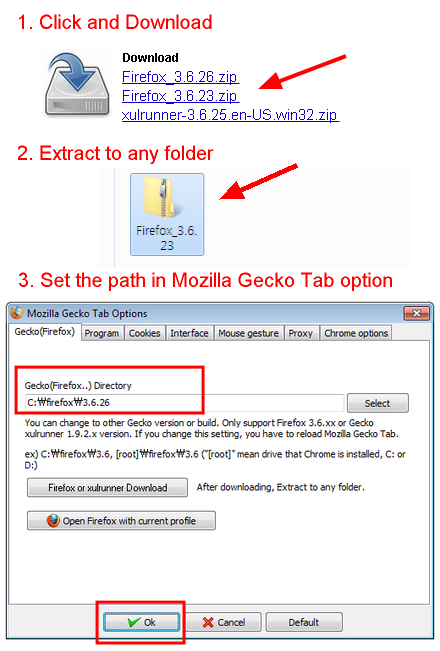
Change log
All version of Firefox Download
Gecko xulrunner Download
Mozilla Developer Network
Mozilla Gecko Tab, since 2011