This is a IE Tab Multi extension for Google Chrome.
IE Tab Multi is a most similar to original IE behavior.
You can see IE only site without leaving Chrome and you can run ActiveX controls.
This extension supports only Windows.
Go Home
* FAQ
IE Tab Multi Architecture
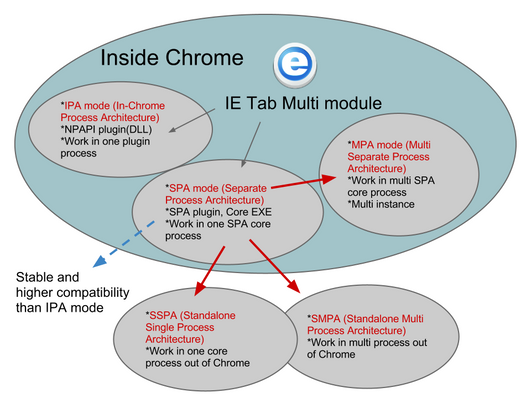
How to change IE Rendering Mode (IE8 or later)?
This feature enables you to emulate different versions of IE. More Information
You can change in "Chrome options -> IE Rendering Mode (IE8 or later)".
*IPA mode: Changing this option takes effect after you restart Chrome browser or extension or "IE Tab Multi" plugin process.
*SPA mode: Changing this option takes effect after you restart Chrome browser or extension or "IE Tab Multi" core process.
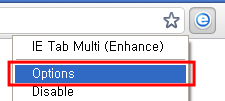
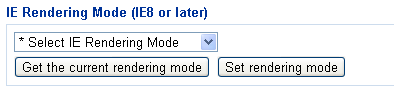
Malfunctioning or repetitive crash occurs in ActiveX related websites.
If malfunctioning or repetitive crash occurs in ActiveX related websites, SPA mode may solve that problem.
SPA mode is the most similar to IE and most stable than other IE Tab, Because it works in separate process and separate memory space.
You can change to SPA mode in option page.
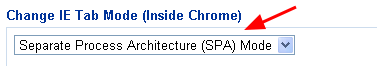
When IE Tab Multi is freeze or hang. What should I do?
When occurs some freeze or hang state from IE, you can terminate process manually.
*SPA mode: Open Windows Task Manager -> Find "IETabMulti_core.exe" -> Kill Process, It's very easy and effective.
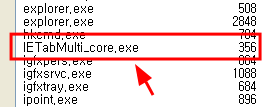
*IPA mode: It's hard to find IE Tab Multi process of Chrome on Windows Task Manager.
Use this tool (IETabMulti_kill), One-click program to quit the Chrome process related IE Tab Multi when occurs some freeze or hang state from IE.
Save it to desktop or any folder, and Run when it needed. Download (v1.1)
Some sites do not work cookies sync (keep login session).
Yes, Some sites do not support cookies sync.
This site is blocking cookies sync for cross-browser. but It works well on most sites.
Why can't I sync this extension access multiple computers?
Chrome doesn't sync any extension which contains an NPAPI plugin.
IE Tab Multi supports Windows 8?
Yes, but it only supports Desktop Mode. Windows 8 metro mode dose not support NPAPI plugin and ActiveX.
Can I hide the browser action icon?
In Chrome 9 and higher versions, you can right click on the icon and click on "Hide button".
Why can't I install this extension on Chrome OS,MAC,Linux?
This extension contains an NPAPI plugin and IE, which is unsupported on Chrome OS,MAC,Linux.
Does this extension supports multi user session? (Chrome 16 and later)
This extension contains an NPAPI plugin.
Chrome does not fully support NPAPI plugin in multi user session. So, This extension can not be used simultaneously in multiple session.
In a later version of Chrome, this problem may be fixed. but It's not clear.
IE Tab Multi, since 2010